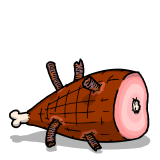January 24-26, 2014
Click to Play
January 24-26, 2014
Click to Play
A game that I was part of the development team of for the Global Game Jam of 2014.
The objective is to get both of the characters to their respective exit doors - orange to orange, and green to green; neither character can exit through the other's door. The orange character is controlled with the W/A/S/D (movement) and E (use) keys, and the green character is controlled with the Arrow (movement) and Space (use) keys. The active character's view is changed with the number keys, 1, to show the orange world, and 2, the green. The alternate worlds can only be seen through the "mirrors" in specific locations around a level. Some platforms can be fallen, or dropped/jumped through, some platforms move when a button or multiple buttons have been activated, and some platforms disappear or reappear. Additionally, an indicator displays above a character's head when they are able to interact with a button in the environment so the player(s) will know for certain what can be pressed and what can't.
We made the game have two controllable characters such that one player could control both, or two different players could control one each; this also helped shape our main mechanic such that each character's view would affect the world differently to help the other.
The theme for the jam was the quote, "We see things not as they are, but as we are" - we interpreted this as the concept behind the position-dependant alternate-world view mechanic.